Documentation
Termlists
Arboreal MWN v0.8 (04/08/2013)
In this documentation unless otherwise noted "Arboreal" refers to "Arboreal MWN."
Termlists
Termlists are lists of lemmas with their occurrences in texts. Termlists themselves are stored as XML files. Arboreal MWN enables you to create these termlists and add occurances of terms to it. You can see a list of all termlists of a project by right-clicking on a project and select "Show Termlists."
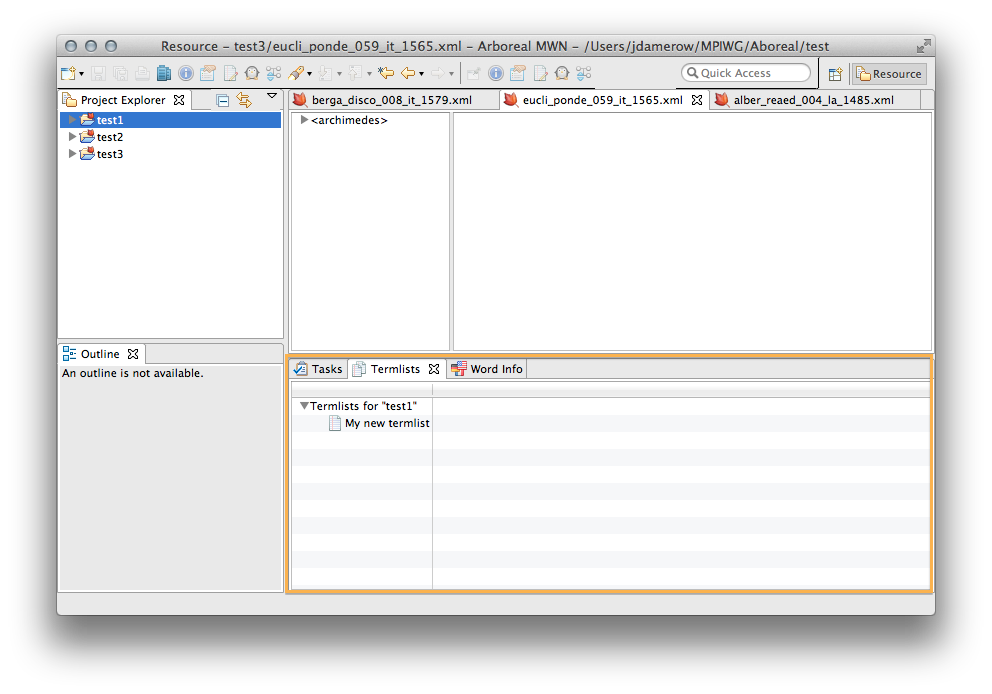
Create a termlist
To create a new termlist select "File" from the main menu at the top of your screen. Then choose "New > Other..." or right-click on a project and select "New > Other..." A wizard will open that guides you trough the creation process. On the first page of the wizard select "New Termlist". Then click "Next," choose the project the the termlist should be added to and enter a filename. You have to select the subfolder "termlists" in a project, otherwise Arboreal will not let you create a new termlist.
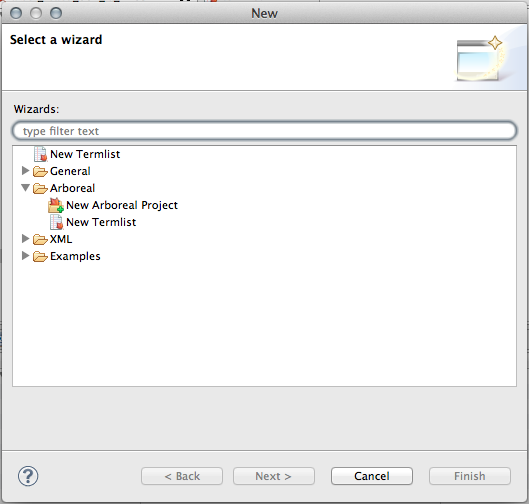
Click "Next" and enter some metadata about your new termlist. Then click "Finish." A new termlist will be in the termlists folder of the project you've selected.
Add a new term
To add a new term to a termlist, open the file the term occurs in in the Arboreal editor. Make sure you ran a language analysis on the text you're using before trying to add a term to a termlist. Select the term you'd like to add and click the "Add term to termlist" button in the toolbar of Arboreal. If the term you would like to add consists of several words simply select all words or a whole sentence.
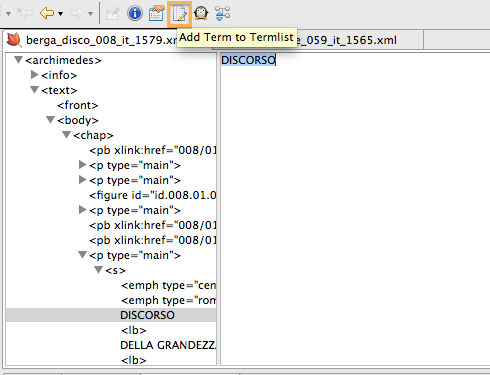
A wizard opens that shows you two lists. On the left side there is a list with all the words in the text that you've selected. On the right side you find a list of all your termlists. Select all the words that belong to the new term and select a termlist to add the new term to. Then click "Next >".
On the next page you can enter a label for your new term, a translation, and a description. Then click "Next >". Arboreal will now try to find all occurrences of the given term in the document. The first time you add a term from a document to a termlist, this step might take a while because Arboreal first needs to index the document.
The page "References for Term" will show you all occurrences of the term that Arboreal could find. Select the ones you would like to attach to the term and click "Finish".
The termlist you've added the new term to will open and you will find the newly added term. Save the termlist (Cmd-S).
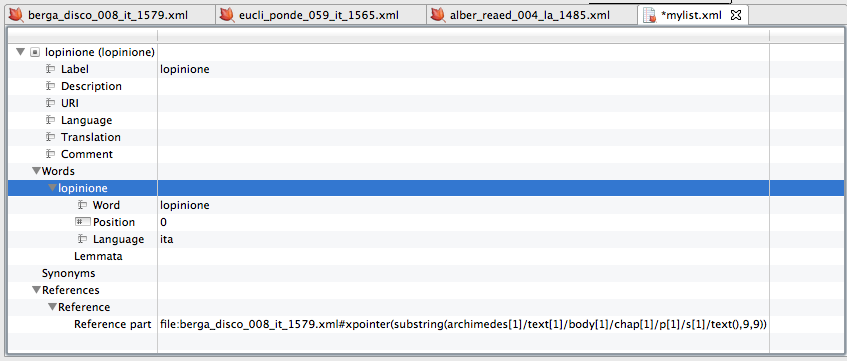
Attach new occurrence of term
To attach a new occurrence of a term to a term in a termlist, select the text the term occurs in in the Arboreal editor. Then select the word in the text and click "Add Instance to Term" button.
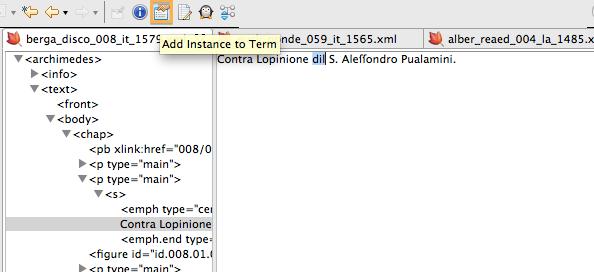
A wizard will open that has two lists. The left list shows all words in the text you've selected in the editor. The right list shows all termlists of your project. Select the words that represent the term in the text from the left list and then select a term to add the occurrence to from the right list. Then click "Next >". On the next page, Arboreal will show you the words you've selected. Click "Finish". The termlist you've that contains the term the new reference (or occurrence) was added to will open. Save the termlist with Cmd-S.